It’s my opinion that … Inside every so-so photo, a great photo is waiting to come out. All it takes is a little time and digital wizardry. Lately, I’ve had a fair amount of time on my hands. I’ve also discovered that free tools for digital wizardry, are readily on hand.
My old standbys for photo editing come from the Adobe family of products: Lightroom and Spark. Lightroom is great for fine tuning digital photos while Spark allows me to use the photos in reformatted posts for Instagram, Facebook and all manner of presentations. Formats can be made from scratch or baselined with predefined templates.
Here’s an example of using Spark to create an image based on a template. It is a three step process.
- Go to the Spark Homepage and select a Format. This will determine the dimensions of your final post. In my example, I chose Facebook Post.
- On the Layout page, the toolbar on the right have icons to format the post. I selected Templates to browse through ideas and chose the ‘Wanderlust’ template.
- To customize the post, I replaced the default image by selecting Add to upload a photo. I then adjusted the text box by adjusting its size and position.

1. Select a Format (Facebook post) 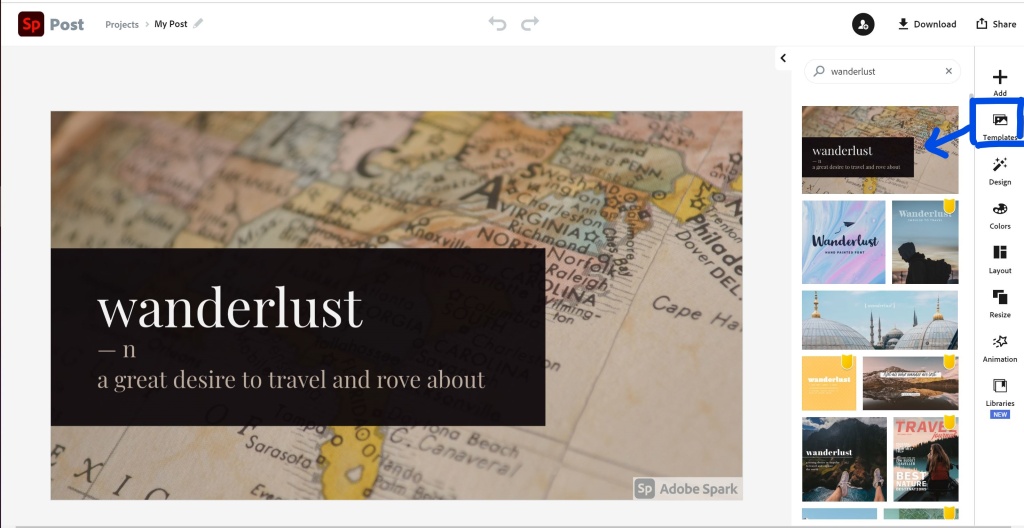
2. Select Template (Wanderlust) 
3. Upload Photo & adjust text box 
Recently, I tried another app called Canva and was blown away by its features and special effects. Here’s an example of how to create a new image by simply uploading a photo and adding some text.

1. On CANVA homepage, Create a Design, by Start with an Image (to upload photo) 
2. Add Text to the image and choose font, effects for style 
I’m new to Canva and admit to being initially overwhelmed by all the features. Luckily there’s a wealth of online tutorials. I recommend starting with the Canva supplied tutorials on their Design school website. In particular, I recommend beginning with this video for Getting Started with Canva.
Are you tempted to try these tools? Or do you use different one? Tell me about it! I’d love to see and hear what’s out there.
Toronto, Canada. November 2020

I’m very much in tune with your view that, ‘Inside every so-so photo, a great photo is waiting to come out.’ I love to play around with my images to see what I can create and will certainly check out Canva, which I’ve never heard of. Thanks for the suggestion!
LikeLiked by 1 person
I hope you like Canva & when you do have something, do share
LikeLiked by 1 person
I’m creating something for the Postcard from the Past challenge – will publish over the weekend 🙂
LikeLiked by 1 person
Yeah, I’ve used both! For logos and CV’s though 😀 Lately, for photo editing, I’ve been hooked on PhotoShop Express, the mobile app. And more specifically, its HDR filters… I feel like photos need a bit of amplifying to really shine online: otherwise the colors often turn out flat (and a bit bland).
LikeLiked by 1 person
I’ve been scared off the complexity of PhotoShop. I know it’s a powerful tool but the learning curve! I hadn’t heard about the Express version, so I will check it out.
I agree with you on amping up photos. I’m not a purist, if I was I’d have abandoned this photography thing a long time ago!
LikeLiked by 1 person
PSExpress requires no skills so it’s great!! 😂 I know what you mean abt the actual PS, yikes!
LikeLiked by 1 person
Try PhotoFunia for free and easy one click effects.
LikeLike
I tried it! PhotoFunia is quick & easy for neat effects.
Something odd though, I went PhotoFunia.com & suddenly all my advertising widgets were in Chinese!! 😕 No worries. I wasn’t in the market for new car anyways.
Thanks for suggesting the tool Mike.
LikeLiked by 1 person
Don’t use anything but now I’m tempted
LikeLiked by 1 person
I hope you’ll try it Sheree. I show the basic steps here but there’s tons of other ideas in the tools.
LikeLiked by 1 person
I shall give it a go this weekend
LikeLike